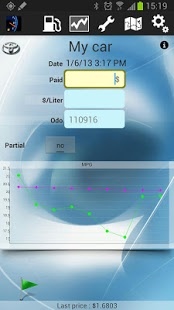MyFuelLog pro 1.4.1
Paid Version
Publisher Description
*** Attention ***
Please note, MyFuelLog2 is now available!
New users are strongly encouraged to use that app to ensure you are running the latest and greatest release. http://goo.gl/6ue0KQ
Keep track of your fill-ups and car expenses conveniently. Insertion fast and easy. It tracks time and location. Customize the main screen with the logo of your car and a name.
- Ability to export data to SdCard and Dropbox
- View supplies made and the place of the distributor
- Can edit / delete fillups
- Provides statistics on a weekly / monthly / annual
- Ability to manage up to five vehicles
- Manage service expenses
- Keep track of expenses of your travel
- Can import data from MyFuelLog iPhone, Dropbox
- Produces detailed and beautiful graphs
- Keep track of vehicle maintenance with reminder
I love to read your comments and criticisms
Keyword: car, fuel, log, fill-up, tank, mileage, consumption, gas, petrol, gasoline, motorcycle, diesel, expense, cars
Note: if you buy MyFuelLog pro by mistake but want to upgrade to MyFuelLog2 pro,write email to actysas@gmail.com with same account and order number. I'll check if refund is available. Thanks
About MyFuelLog pro
MyFuelLog pro is a paid app for Android published in the Accounting & Finance list of apps, part of Business.
The company that develops MyFuelLog pro is Stefano Pagliano. The latest version released by its developer is 1.4.1. This app was rated by 1 users of our site and has an average rating of 5.0.
To install MyFuelLog pro on your Android device, just click the green Continue To App button above to start the installation process. The app is listed on our website since 2014-11-13 and was downloaded 37 times. We have already checked if the download link is safe, however for your own protection we recommend that you scan the downloaded app with your antivirus. Your antivirus may detect the MyFuelLog pro as malware as malware if the download link to com.acty.myfuellog is broken.
How to install MyFuelLog pro on your Android device:
- Click on the Continue To App button on our website. This will redirect you to Google Play.
- Once the MyFuelLog pro is shown in the Google Play listing of your Android device, you can start its download and installation. Tap on the Install button located below the search bar and to the right of the app icon.
- A pop-up window with the permissions required by MyFuelLog pro will be shown. Click on Accept to continue the process.
- MyFuelLog pro will be downloaded onto your device, displaying a progress. Once the download completes, the installation will start and you'll get a notification after the installation is finished.